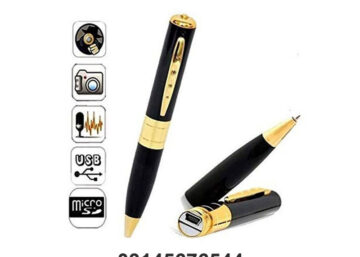Motion Detection Spy USB Camera is in Pakistan
- Multifunctional Motion Detection Spy USB Camera
- (Supports Maximum 32 GB Micro SD Card)
It is just like a normal USB and it can be used as:
- Video and Audio Recorder (Manually)
- Video and Audio Recorder (Motion Detection Mode)
- Photo taker
- Audio Recorder
- Working USB Drive
- Camera: Latest VGA (equal to 6 megapixels)
- Recording Format: AVI
- Still Photo Format: JPG
- Video Resolution: 640*480 VGA
- Frame Rate: 30
- Photo Resolution: 1600 x 1200 (5 Mega Pixels)
- Memory: No Internal Memory (You can put 1-32 GB Micro SD Card)
- Battery Time: Approximately 3 hours.
- Charging time of battery: Approximately 1.5 hours (90 minutes)
- Battery Type: High Capacity Polymer Li-ion Battery
- Charge Voltage: DC-5V
- Weight: 20g
- Size: 25*75*10mm
- Spy USB Camera / Set Includes
- USB Spy Camera
- USB Cable
- USB Charge
- User Manual
- Software CD
- K1: Power on/off button, Separate audio recordings key
- K2: Photo shooting, Video recording key;
- K3: Motion detection key;
- K4: Indicators
- K5: Lens
- K6: Microphone
- K7: TF card slot
- K8: USB port
Operation Instructions
- Power on/off
Long press on K1, blue and red light will be on, at the same time machine shakes, when shaking stop, the initialization finished and the blue light goes off, red light keeps on, the machine enters standby mode. Long press on K1, machine shakes, and red light flashes 3 times to be shutdown. - Taking a photo
In standby mode, short press on K2 key, blue light go on, the machine begins to be photographed and save the file.
Spy USB Camera - Recording Video
In standby mode, long press K2 key, machine shake twice, the red light flashes 3 times then go off, it begins to record, short press K2 key again, machine shake once, it will stop recording and save the file, meanwhile, the red light is on and the machine enters into the standby mode again. - Separate Audio Recording
In standby mode, short press on K1, machine shakes once and blue lights flash 3 times then go off, it starts to recording. A short press on K1 key, machine shake once, machine stop recording and save the file. - Motion detection mode of Spy USB Camera
In standby mode, short press on K3, machine shake three times, blue and red light flashes 4 times then go off, the machine enters motion-detecting standby mode. A short press on K3, machine shake once, then stop recording and save automatically, then enter the standby mode. - PC Web Camera
(It will automatically install the drivers before using this function)
In shutdown condition, keep pressing on K2 till connect to the computer and enter into the PC camera. - Charging of Spy USB Camera
Charging with an ac adapter via the USB extension cable, or connect to your pc directly.
When the battery is fully charged, the blue light will be off.
Note: In the first 5 times, please RUN OUT of the battery and get fully recharged, which can activate the battery’s maximum capacity. - Set Time
Method 1
Insert a TF card, and long-press k1 to boot on this machine
Power off it and connect it to your computer
Open the movable disk, there is a tag.txt file, open the file and change the time to what you want, save it, and exit
Method 2(if method 1 is ok, ignore this method)
Connect the machine to your computer, under the disk root directory, please create a Txt named”TIME.TXT”, then open it and set the time form
2014/01/05
12:59:30.
When you complete the setting, please restart the camera, it will automatically complete the time revision. And you can also use the “WriteTime. Exe” file stored in the machine to update the video time. - Exception Handling of Spy USB Camera
When the battery is low, the green light will flash for about 3 seconds, then automatically saves the current image file and shut down.
Because of accidental faulty operation or other special reasons, the camera stop work, please press K1 and K2 to restart the machine.
Cannot connect computer: please confirm your operating system, driver, USB interface, connections are okay.